The Ultimate Documentation Link Checker: Keep Your Docs Healthy
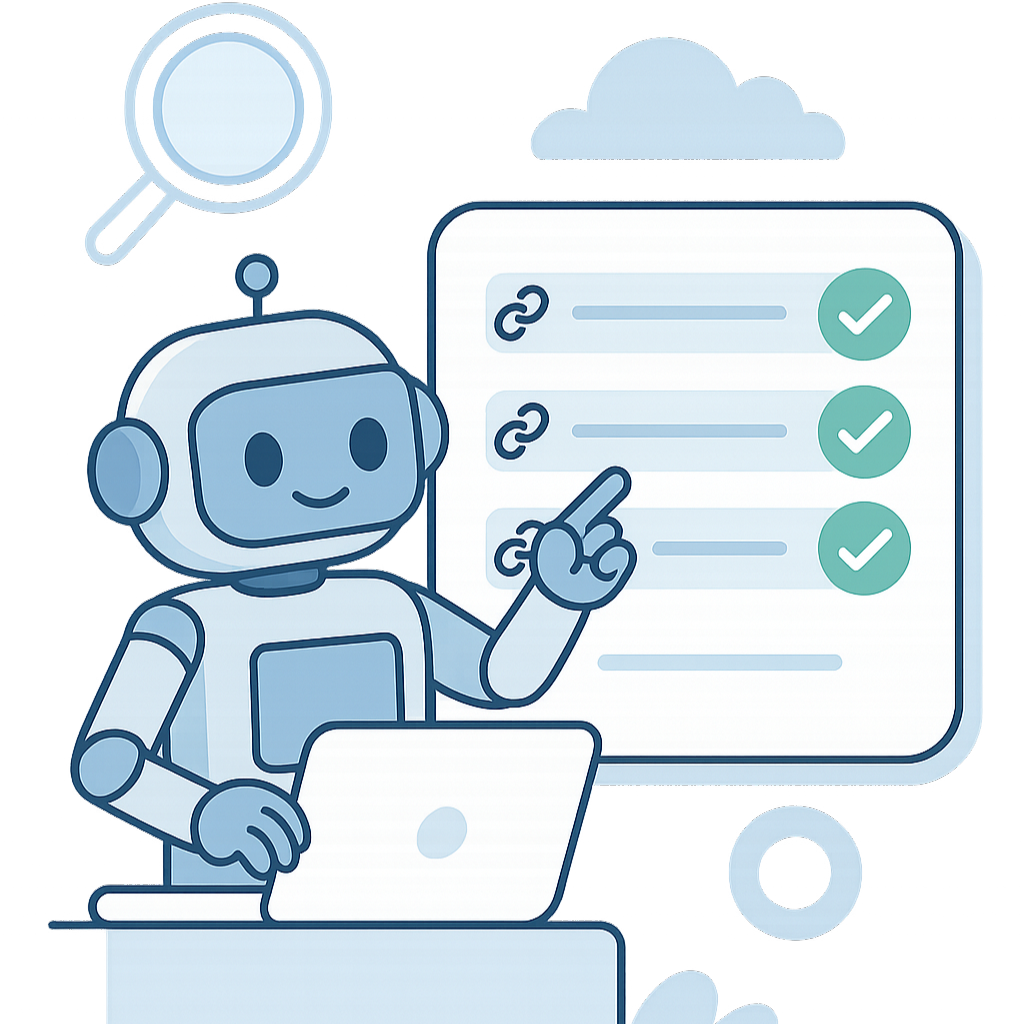
Broken links in documentation are a silent killer of developer experience. I learned this the hard way when maintaining a knowledge base with 2,000+ articles. What started as a few broken links quickly became hundreds, creating a frustrating experience for developers trying to find answers. This is the story of why we built the ultimate documentation link checker.
The Hidden Cost of Broken Documentation Links
When documentation links break, the impact is immediate and measurable:
The problem compounds over time. A documentation site with 1,000 articles might have 5,000+ external links. If just 2% break each month (which is conservative), you're looking at 100+ broken links every month. Without systematic checking, these accumulate quickly.
Why Traditional Link Checking Fails for Documentation
Most link checkers are built for websites, not documentation. Here's why they fall short:
- Scale Issues: Documentation sites often have 10,000+ pages with hundreds of external links each. Desktop tools can't handle this volume.
- Rate Limiting: Checking thousands of external URLs triggers aggressive rate limiting from hosting providers, causing incomplete results.
- No Context: Traditional checkers don't understand documentation structure - they can't tell you which articles need updating.
- Manual Process: You have to babysit the tool, which doesn't scale for busy developer advocates and technical writers.
- Poor Reporting: Generic reports don't help you prioritize which broken links to fix first.
⚠️ Real-World Example
A major API documentation site had 15,000+ external links. Their manual checking process took 3 days and missed 40% of broken links due to rate limiting. By the time they finished, new links had already broken.
Building the Perfect Documentation Link Checker
After experiencing these problems firsthand, we designed a solution specifically for documentation teams:
1. Documentation-Aware Processing
Our system understands documentation structure. It can identify which articles contain broken links, prioritize fixes based on article popularity, and provide context about where links appear.
2. Intelligent Rate Limiting
We use advanced proxy rotation and retry logic to handle rate limits gracefully. Your entire documentation site gets checked, every time, without manual intervention.
3. Cloud-Based Scale
Upload your documentation URLs and walk away. Our cloud infrastructure handles the processing while you focus on writing great content. Get notified when your comprehensive report is ready.
4. Developer-Focused Reporting
Reports show exactly which articles need attention, with links organized by article, priority, and fix difficulty. No more guessing which broken links matter most.
Common Documentation Link Problems (And Solutions)
Problem 1: API Documentation Links
API docs often link to external services, GitHub repos, and third-party tools. These break frequently as services evolve or repositories move.
- Solution: Regular bulk checking with automated alerts for critical API links
- Prevention: Use redirect services for external links that might change
Problem 2: Tutorial and Example Links
Code examples and tutorials often reference external resources that become outdated or move to new URLs.
- Solution: Check tutorial links monthly and update examples proactively
- Prevention: Archive important examples locally when possible
Problem 3: Community and Support Links
Links to forums, Discord servers, and community resources change as platforms evolve or communities migrate.
- Solution: Quarterly checks of all community links with fallback options
- Prevention: Use official community pages that are less likely to change
Problem 4: Third-Party Tool Links
Documentation often references external tools, libraries, and services that get discontinued or rebranded.
- Solution: Monthly verification of all tool links with alternative suggestions
- Prevention: Maintain a list of verified alternatives for critical tools
Setting Up Automated Documentation Link Checking
Here's how to implement systematic link checking for your documentation:
- Extract All Links: Use a script to extract all external links from your documentation site.python
1# Example: Extract links from Markdown files 2import re 3import os 4 5def extract_doc_links(doc_path): 6 links = [] 7 for root, dirs, files in os.walk(doc_path): 8 for file in files: 9 if file.endswith('.md'): 10 with open(os.path.join(root, file), 'r') as f: 11 content = f.read() 12 # Find all markdown links [text](url) 13 markdown_links = re.findall(r'\[([^\]]+)\]\(([^)]+)\)', content) 14 for text, url in markdown_links: 15 if url.startswith('http'): 16 links.append({ 17 'file': os.path.join(root, file), 18 'text': text, 19 'url': url 20 }) 21 return links - Upload to Bulk URL Checker: Export your links to CSV format and upload to our cloud-based checker.
- Set Up Regular Checks: Schedule monthly or weekly checks to catch new broken links quickly.
- Create Fix Workflows: Establish processes for prioritizing and fixing broken links based on article importance.
- Monitor Trends: Track which types of links break most often to improve your documentation practices.
Best Practices for Documentation Link Health
1. Link Validation During Writing
Validate external links before publishing new content. Many documentation platforms offer link checking plugins for this purpose.
2. Regular Maintenance Schedule
Set up a monthly link checking routine. The earlier you catch broken links, the easier they are to fix.
3. Prioritize by Impact
Focus on fixing links in your most popular articles first. Use analytics data to identify which pages get the most traffic.
4. Create Link Policies
Establish guidelines for when and how to link to external resources. Prefer stable, official sources over personal blogs or temporary resources.
5. Use Redirect Services
For links that might change (like GitHub repos or external tools), use a redirect service to create stable URLs that you control.
💡 Pro Tip
Set up automated link checking as part of your CI/CD pipeline. This catches broken links before they reach production, saving time and improving developer experience.
The ROI of Documentation Link Checking
Investing in systematic link checking pays dividends:
- Reduced Support Load: Fewer frustrated developers asking for help with broken resources
- Improved Developer Experience: Faster onboarding and better productivity
- Higher Documentation Quality: More trustworthy and professional documentation
- Time Savings: Automated checking vs. manual link verification
- Better SEO: Search engines prefer sites with fewer broken links
Getting Started with Documentation Link Checking
Ready to improve your documentation's link health? Here's how to get started:
- Audit Current State: Run a comprehensive check to see how many broken links you currently have
- Set Up Regular Checks: Schedule monthly bulk checks to catch new issues quickly
- Create Fix Workflows: Establish processes for prioritizing and fixing broken links
- Monitor Progress: Track improvements over time to measure the impact of your efforts
Ready to Fix Your Documentation Links?
Join our beta program and get your first month free. Start checking your documentation links at scale today.
Get StartedRemember: Documentation is only as good as its links. Broken links create friction, reduce trust, and waste developer time. With systematic link checking, you can maintain high-quality documentation that actually helps your users succeed.
The question isn't whether your documentation has broken links - it's how many you don't know about yet. Start checking today, and your developers will thank you tomorrow.